Do you want to add pages to your Blog like About us and Contact Me? If yes then this post will help you alot!
First of all Open Blogger in Draft. Then Log in with your account.
When you have logged in to your Blogger in Draft Dashboard it will look somewhat like this:
Then click on Settings on the Blog you want to add the pages on and then click on the Posting tab. After it click on the Edit Pages tab.
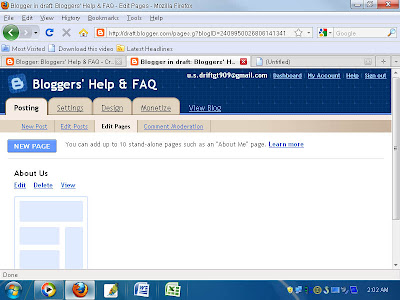
Just click on NEW PAGE button and the page that will come will be like this:
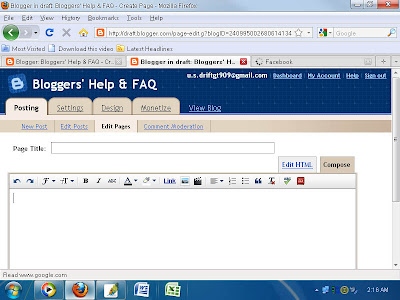
That's all folks! You just have to type in what you want to show on the page and the title and your page will be ready!







No comments:
Post a Comment